IMPORTANT 2023/24 MEMBERSHIP INFORMATION
Posted on 5th August 2023
PLEASE NOTE WE WILL NOT ACCEPT BOOKING CONFIRMATIONS/EMAILS AS ADMISSION INTO THE GROUND.
YOUR MEMBERSHIP QR CODE MUST BE VISIBLE TO BE SCANNED.
Ahead of our 2023/24 Vanarama National League opener against AFC Fylde at York Road on Saturday 5th August at 3pm, we would like to update you with important information regarding your Membership.
Members of Maidenhead United Juniors, as part of your registration, you are entitled to a complimentary 2023/24 Membership (season ticket).
Your physical Membership card will be distributed via your team at the end of August/early September at your training sessions. In the meantime, you have access to a digital version of this via your Ticketpass account which can then be downloaded to your digital wallet.
Supporters that placed order prior to Wednesday 19th July, your cards were posted to your home address. If you are yet to receive your card, please contact support@ticketpass.org and make use of your digital version to gain entry to matches.
Supporters that placed an order after Wednesday 19th July, your cards will be posted to your home address prior to our next home fixture against Dagenham and Redbridge on Saturday 19th July. Please make use of your digital version to gain entry to matches.
In the meantime, you have access to a digital version of this via your Ticketpass account which can then be downloaded to your digital wallet.
PLEASE NOTE WE WILL NOT ACCEPT BOOKING CONFIRMATIONS/EMAILS AS ADMISSION INTO THE GROUND.
YOUR MEMBERSHIP QR CODE MUST BE VISIBLE TO BE SCANNED.
To access your digital membership, you must ensure all tickets are correctly assigned to all individuals.
How to assign memberships:
1. Login at www.maidenheadunitedfc.org and click login in the top right-hand corner.
2. Once logged in, click on ‘My Memberships’ in the menu on the left-hand side.
3. You should then see your membership(s) in the Active Tab.
4. To assign, simply click assign on the membership.
If you are assigning to yourself your name should populate automatically. If you are assigning to someone else or a junior, please enter the name of the person you are assigning to and click ‘They don’t have an email address”.
Once assigned you should then have access to your QR code.
To add to Apple Wallet or Google Wallet, click on the QR code icon and select the option to add to your phone.
Your membership number for the season is located below the barcode.
FOR ANY QUERIES WITH THE ABOVE OR YOUR 2023/24 MEMBERSHIP PLEASE CONTACT TICKETPASS BY EMAILING SUPPORT@TICKETPASS.ORG.
Share this post: